Create MFA
Imagine having the access to design and personalize your own authentication, ensuring seamless user access to your application. With ezto auth, you're in control, offering you over pre-defined ready-to-use authenticators.
These MFA are designed to simplify your authentication process, making it a breeze to set up secure and user-friendly access to your application.
To know how to create, follow the below steps
1 Go to Dashboard > Authentication > MFA.
2 Click on + ADD FACTOR.
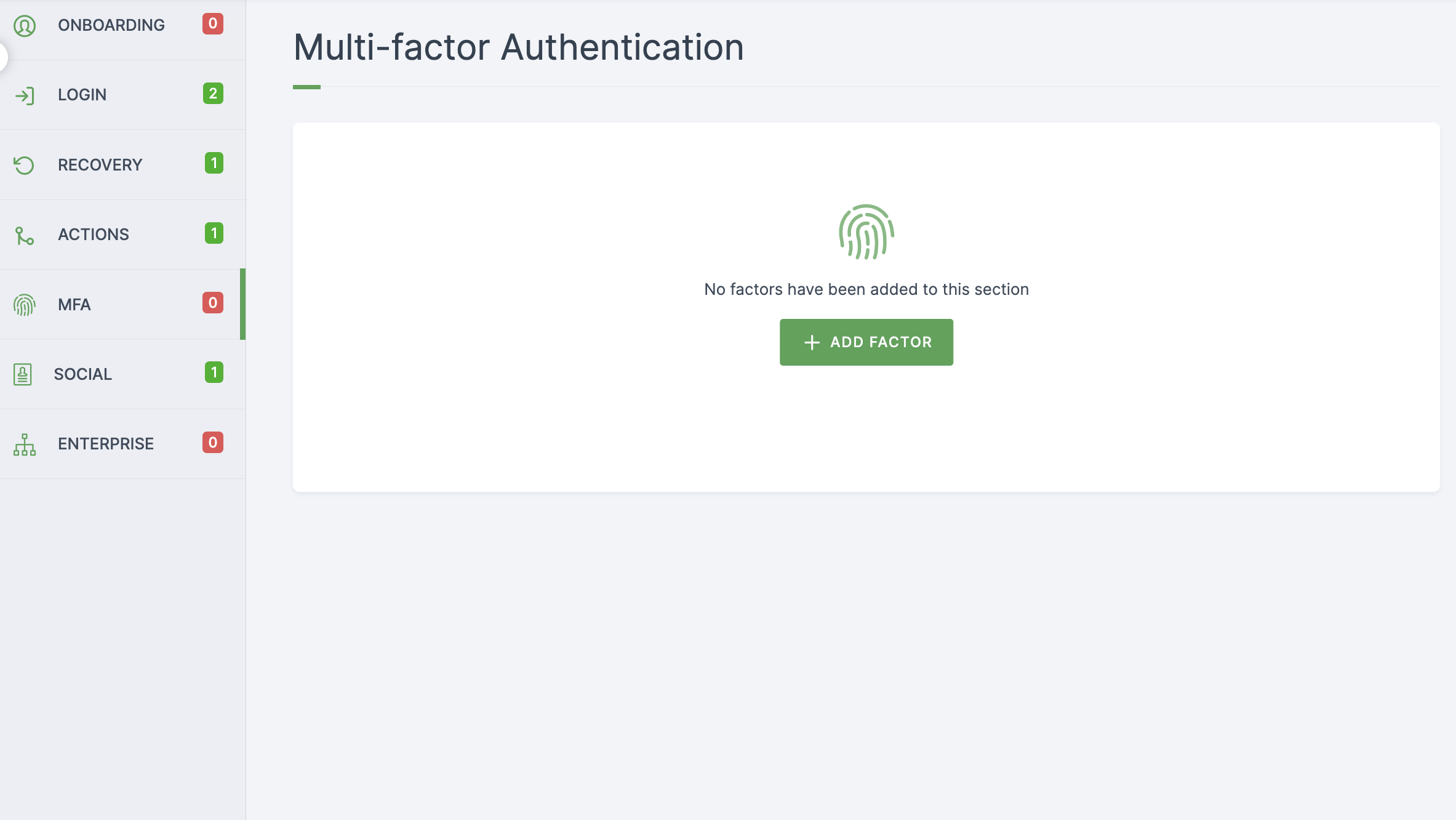
3 You will be redirected to the multi-factor authentication (MFA) providers page, where you can view all the pre-installed MFA options that are available.
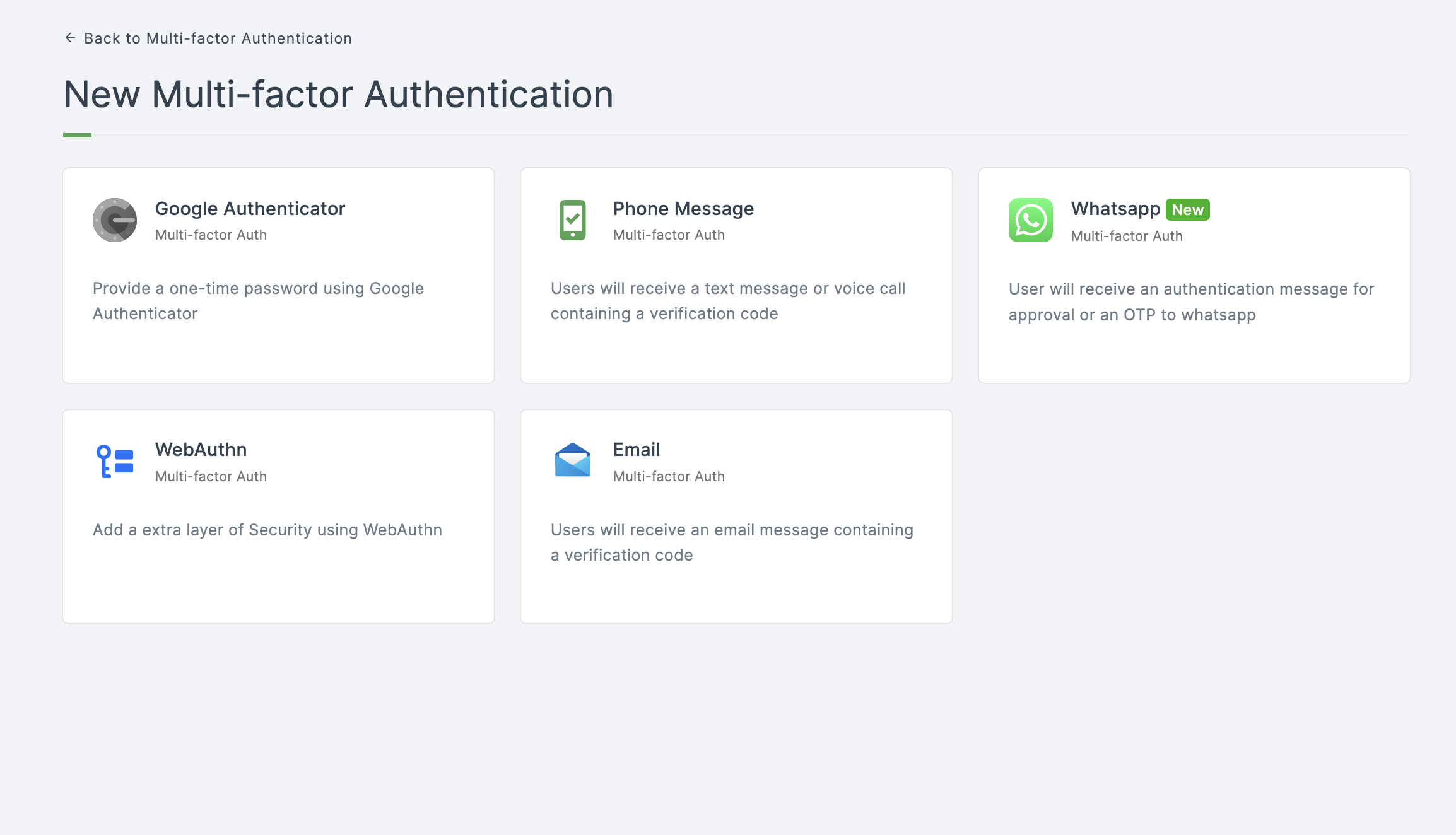
4 Click on the MFA you wish to configure. For instance, Email is choosen.
5 You will be directed to the configuration page for the chosen MFA method.
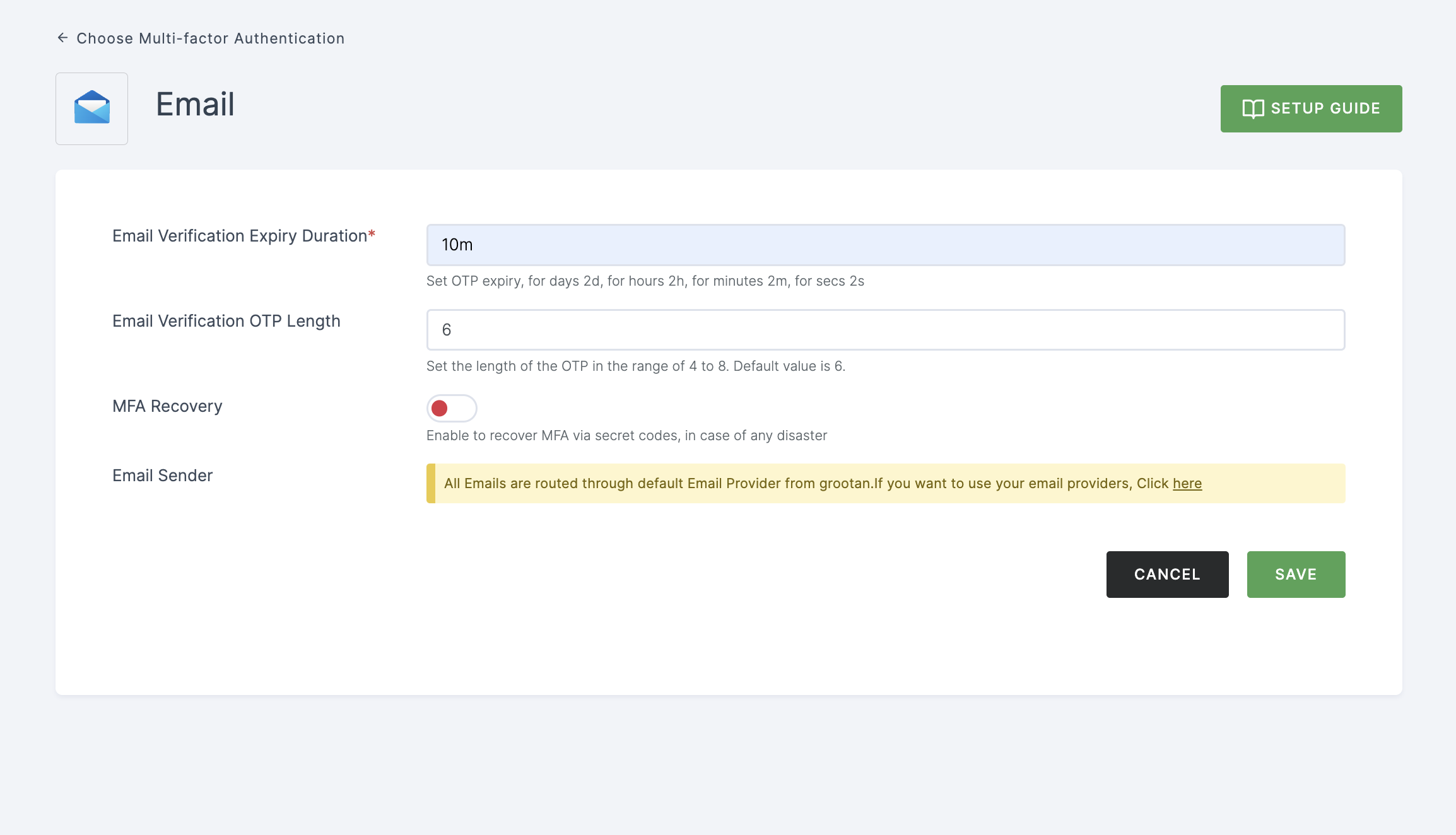
6 Provide the necessary configurations, click on SAVE.
7 MFA will be created successfully.